Marcam
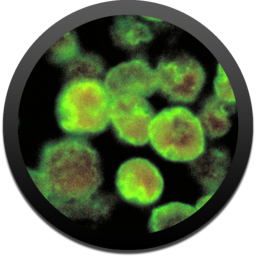
A cross-platform application to automate marking and counting objects in images.
Marcam Windows Documentation
Marcam Basics
Use File→Open... to open any image file or .mcm file
To save images and their marks, use File→Save Image Data As..., or File→Save Image Data
To export an image of the current window with image and visual marks, use File→Export Image...
Marcam images and marks are saved in Marcam Image Data files with ending ".mcm"
Toolbar

|
Enable Select Mode |

|
Enable Mark Mode |

|
Zoom Out |

|
Zoom In |

|
Zoom to Fit in Window |

|
Copy Total Number of Marks to Clipboard |
Mouse Actions
| Left-Click |
Select Mode: Select marker at click location Mark Mode: Place a marker at click location |
| Left-Drag |
Select Mode: Select markers contained in drag-indicated box |
| Right-Click | Pan the image so click location is at center of window. |
|
Mouse Scroll Wheel or Touchpad Scroll Vertical Gesture |
Pan the image up or down |
|
Shift + Mouse Scroll Wheel or Touchpad Scroll Horizontal Gesture |
Pan the image left or right |
Keystrokes
| Space Bar | Temporary Zoom. Zoom in an additional 2.6x for as long as key remains pressed |
| [ | Zoom Out |
| ] | Zoom In |
| Cursor up | Move view of image up |
| Cursor down | Move view of image down |
| Cursor left | Move view of image left |
| Cursor right | Move view of image right |
|
Delete or Backspace |
Delete selected mark(s) |